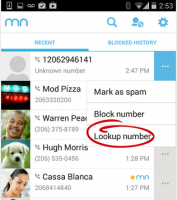
How to block phone numbers on Android
There are many ways to block phone numbers on Android. All manufacturers and models have their own method to identify numbers that we don’t want to receive calls from. These methods vary a bit depending...

How to change the font in Android
We all like to personalize our devices. It is very easy to change the wallpaper and the way we organize our widgets on different screens. However, changing the font is another issue. In general, from...

How to delete apps on Android
Over the months, we accumulate many applications on our mobile devices that use only occasionally or don’t use at all. These apps reduce the free memory and sometimes consume resources unnecessarily, as some of them...
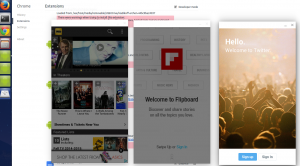
How to install Android apps in Chrome
As a general rule, we cannot install or run Android apps on a PC. There are some ways, more or less complicated, to run an app on our computer, usually through specific programs or virtual...

How to configure the volume
Android allows us to adjust the volume options in a simple and direct way. We can define the type of sound for each effect and we can set separately the volume for the ringtones, notifications,...
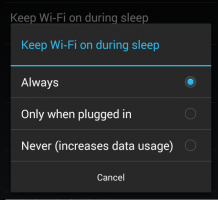
How to configure Wi-Fi options
It is very easy to configure the Wi-Fi option for our device in order to not be always connected when we have it in hibernation mode. That can be very useful in case we need...
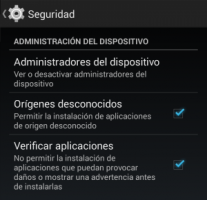
How to install an app from the PC
When we install a new application on our Android device, we usually use the Play Store to download and install it. However, not all apps are on the Google Play, and we may want to...

How to make free voice calls with Hangouts
Instant messaging has arrived to stay, and it is practically impossible to imagine our daily life without any of these apps. Hangouts was not the first one to arrive, and it is not the most...

How to install WhatsApp on a PC
IM applications have become so popular that it is difficult to imagine the communications nowadays without them. In the market there are various options such available, such as WhatsApp, LINE, WeChat, Telegram, or Hangouts. Some...
PHP Code Snippets Powered By : XYZScripts.com

