How to root Lenovo S939
How to root Lenovo S939
Directions
-What do you need before to begin whit this rooting method?- 1. ROM S125, S126 or S129 version (if you need to start from 0)
- 2. SP Flash Tool v5.1348.00 or latest.
- 3. CWM Recovery 5.5.0.4.
- 4. VIBEUI_V1.5_1411_8_DEV_S939_NK_W_5C44 Rom (update 1413 also available) to update your Android to version 4.4.2 (if necessary).
- 5. UPDATE-SuperSU-v1.93.zip.
- 6. gapps-kk-20140105-signed.
-Rooting method:
1. ROM version of your phone must be S125,S126 or S129; in case it wasn’t, download a version through “Download sources“.
2. If you already flashed your phone with CWM Recovery, you must flash it back with Lenovo original Recovery using SP Flash Tool, this is because if you want to upgrade to VIBEUI_V1.5_1411_8_DEV_S939_NK_W_5C44 Rom is first necessary to have the Lenovo original Recovery.
3. Then rename VIBEUI_V1.5_1411_8_DEV_S939_NK_W_5C44.zip to update.zip and put it in the internal or external memory of your phone.
4. Boot in Recovery mode pressing at the same time the volume up button and the power button. Select the update package (update.zip), and wait for the phone updates itself, about 50% of the process may seem that the phone is frozen, but after a few minutes it will continue.
5. After upgrading to version 4.4.2 through these steps, flash your recovery to CWM Recovery 5.5.0.4 using SP Flash Tool.
6. Boot in CWM Recovery mode by simultaneously pressing the volume up button and the power button.
7. Install UPDATE-SuperSU-v1.93.zip and then gapps-kk-20140105-signed on your phone. To do this you must pass the files to the SD card from the device and install (ignore any notice to appear).
8. Reboot the phone.
9. When the phone starts, it will make some updates that are due to gapps installation file.
10. Afterwards, set your Google Play Store ID.
11. After this process, your phone will have all GAPPS to version 4.4.2 and has been rooted with Superuser.
If you are looking for other rooting methods, visit our section called “How to root: Root your Android phone tablet. What is root?” where you can find all the rooting methods for smartphones, tablets and other mobile devices including other Lenovo models (such as Lenovo S860, Lenovo S850, Lenovo S660, Lenovo Yoga 10 HD+, Lenovo K900, Lenovo Vibe Z K910 or Lenovo S650).
Download
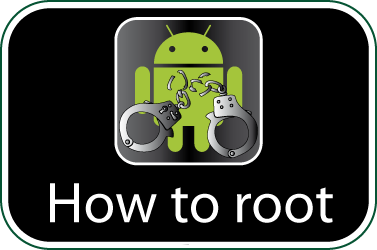
Check if your Lenovo S939 is rooted correctly using our app “How to ROOT”.
Download Android USB Drivers app

Download sources
DOWNLOAD DRIVERS Ads
