How to root Lenovo Vibe Z K910
How to root Lenovo Vibe Z K910
Directions
1. Before starting root is necessary to have installed the following files: K910 ADB Driver (available on the CD that appears when you connect your device to your computer) ADB and Fastboot (available in “Download sources” at the end of this article).
2. Download the latest UPDATE-SuperSU and pass it to the internal SD card.
3. Download Android 4.2.2 Google Apps and transfer them to the phone’s internal SD card.
4. Download the file recovery.img (build 140205) that you will find in “Download sources”.
5. Unzip using 7zip.
6. Restart your phone in Bootloader mode: adb reboot-bootloader.
7. Boot your phone in ClockworkMod Recovery mode: fastboot boot cwm_recovery_custom.img.
8. Install zip.
9. Reboot the device.
If you are looking for other rooting methods, visit our section called “How to root: Root your Android phone tablet. What is root?” where you can find all the rooting methods for smartphones, tablets and other mobile devices including other Lenovo models (such as Lenovo S860, Lenovo S850, Lenovo S660, Lenovo Yoga 10 HD+ or Lenovo K900).
Download
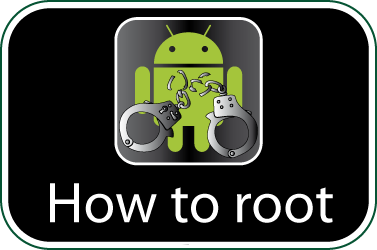
Check if your Lenovo Vibe Z K910 is rooted correctly using our app “How to ROOT”.
Download Android USB Drivers app

Download sources
DOWNLOAD DRIVERS Ads
