How to save images received through Telegram
How to save images received through Telegram
Telegram has been continuously on the news during the recent weeks. Since its launch a few months ago, it has grown dramatically, reaching more than 35 million users and accumulating more than 10 million downloads on the Google Play.
It is an application mainly focused on safety, with the option of secrets chats that removes all traces of our conversations. At the same time, it offers the advantage to work on mobile devices with both iOS and Android, as well as on a PC, with unofficial versions fully compatible with the mobile apps.
Telegram was created by the Durov brothers, founders of VKontakte, the largest Russian social network and the second largest in the world behind Facebook. These last weeks, Pavel Durov has starred headlines all over the media after being fired from VKotakte and leaving Russia, accusing Putin of trying to control the social network. Along with the Telegram’s development team, they are currently in central Europe with the idea to create a mobile social network.
The acquisition of WhatsApp by Facebook made many users turn their eyes to the alternatives available on the market. This fact, together with the recent fall a few months ago of WhatsApp service for several hours have boosted the number of downloads of Telegram.

However, Telegram is still a young app under development, and although improving day by day, it still lacks some features that other IM applications like WhatsApp, LINE or WeChat offer.
One of the options that we miss in Telegram is the possibility of storing the received images in the phone’s gallery. By default, this is not possible and if we want to see a picture received through this app, we must search for it in the conversation.
However, there is an application that solves our problem. Save Telegram Video & Photo is a free application that helps us to manage and delete the received files with a simple and functional style.
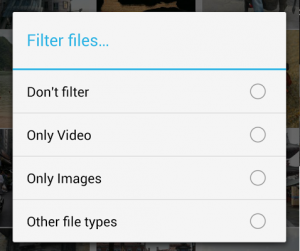
Telegram stores the received files in the temporary cache, so they are periodically deleted from the phone’s memory. Telegram Video & Photo Save allow us to organize and store securely wherever we want them.
It is a very simple app to use. Once installed, we will identify all received files through Telegram and we can see them all at once or apply a filter by file type. It can be used to manage image, video and music files, among others, and we can save them to a folder on our phone or even in the photo gallery.
Thus, with a single click, we can copy all the music files to a folder or only place a specific file in the desired location. We can also empty Telegram’s cache when we have saved all the files that we are interested to keep free memory.
Save Telegram Video & Photo is available in English, French, German, Portuguese, Russian and Spanish. It can be downloaded for free from the Google Play on alternative markets, since it’s no longer available in Google Play Store.
