How to root ZTE Nubia Z5S mini
How to root ZTE Nubia Z5S mini
Directions
Tools required for rooting the ZTE Nubia Z5S Mini (and downloadable from the “Download sources” at the end of this article:
1) ADB Drivers – adb_drivers_z5s_mini_install.
2) Root – AnzhiRoot.
3) Get to Recovery – z5s_mini_Recovery.
4) Install Gapps – gapps-jb-20130812-signed_2.
Steps:
1. Install ADB Drivers.
2. Start AnzhiRoot as Administrator.
3. Install CWM Recovery as Administrator, connect your phone to the computer. On the PC open cmd window, run it and wait for it to close by itself.
4. Reboot the phone and press the volume up button + power button simultaneously until the phone vibrates, so you’ve come to the CWM recovery mode.
5. Then CWM menu appears. Install the package using the Recovery. Copy the Google apps on the SD card of your phone, go to recovery > Install from SD Card > choose the zip of Gapps > Reboot. Root done.
If you are looking for other rooting methods, visit our section called “How to root: Root your Android phone tablet. What is root?” where you can find all the rooting methods for smartphones, tablets and other mobile devices including the latest and most popular of the moment: LG G PRO 2, Samsung Galaxy S5, HTC One Plus M8, Xiaomi MI3, Nokia X / X+ / XL, Sony Xperia ZR, Huawei Ascend P6, etc.
Download
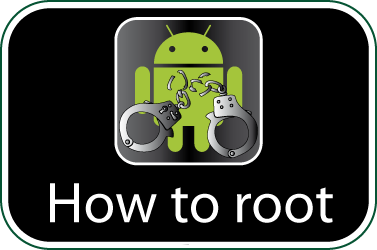
Check if your ZTE Nubia Z5S mini is rooted correctly using our app “How to ROOT”.
Download Android USB Drivers app

Download sources
Ads
