How to download mp3 files in Windows Phone
How to download mp3 files in Windows Phone
We have two ways to download mp3 files to play music directly from our phone. One way consists on connecting the device to our computer and transferring the mp3 files that we have stored into our smartphone.
However, there is a more direct and practical way to store music on our phone, which consists on download it directly using a specific app. Currently, there are several options available in the market, some free and some paid, that let you search and download mp3 files with a free license. Some are detailed below:
Import Music
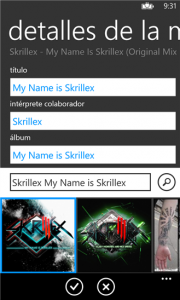
It is a paid app that allows you to search a song by name or by artist, listen it before downloading and store it in the Music hub of the phone. It was created by Cheeky Ghost and can be found in the Windows Store for $2,99€.
Music Cloud
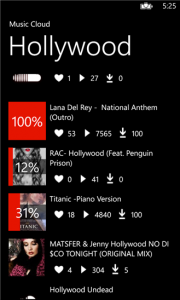
It is a free application developed by Omi. It is based on the download service through SoundCloud.com, providing a greater number of songs that other apps. It also allows us to share songs and listen to them before downloading.
Music Cloud organizes music by genre and lists the most played songs of the moment. It can be downloaded for free from the Windows Store.
Music Download
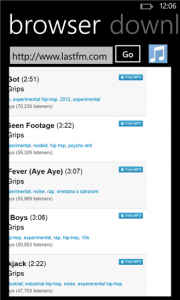
It is an application with a simple interface to download mp3 files from several pages like 4shared, Hulkshare, and beemp3 among others. We can download songs directly to the Music hub. It is a free application developed by Mobile Apps Ltd. You can download it from the Windows Store.
Tube MP3 Downloader
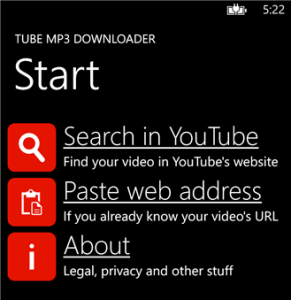
It is an application to download music files from YouTube. After selecting the video that we want, the app converts it to an mp3 music file and saves it on the Music hub.
This is an app developed by Redbytes which has a free version and a Premium one, ads-free, for $1.99.
Source: WindowsPhoneApps.
