Greenify, an app to save battery
Greenify, an app to save battery
Nowadays, the battery is usually the weakest point of many smartphones, especially if we tend to install a lot of applications. Many of them work in the background while we are not using them, reducing the battery life.
There are several options to save and optimize battery, and Greenify is one of the best in that field. It is a free application that puts the apps we have selected into hibernation, so that when we need them again, we can get them out of hibernation mode quickly and easily.
In addition to battery life, Greenify also improves the device performance, since the hibernated applications are not using the amount of RAM that were consuming previously, the smartphone or tablet will work better.
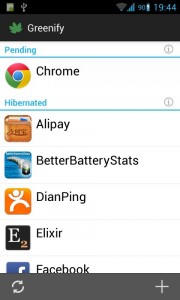
The installation and configuration is very simple and quick. When installing Greenify, we have the option to select the apps that will hibernate when we are not using them, and then execute them when needed. When these apps cease to be in the foreground, Greenify put them into hibernation. We should just be careful not to select alarms or instant messaging applications, because in those cases we will lose its functionality.
So far, the biggest drawback was that Greenify required be root to run, which drew back many potential users. Now the version 2.0 is out, and among other improvements, it has removed this restriction. With this new version, if we don’t have a rooted device, we can install and use Greenify without any problem. The only limitation is the self- hibernation problem due to limited privileges, but Greenify offers a widget for “hibernating all” processes, for it use on non rooted devices.
The app is free and can be downloaded from the Play Store.
