How to send large files of any extension with Whatsapp
How to send large files of any extension with Whatsapp
Whatsapp remains the most widely used instant messaging application today. Its competitors are approaching, but none has achieved the number of users currently available in the Whatsapp database.
The success of an instant messaging application depends largely on the number of users it has, because no matter how good the app is, if our friends are not on its network, it will be of no use us. When a new instant messaging app hits the market, it has to compete with that, and it has to offer something really special to make people want to leave their current application to try a new one.

One of the weaknesses of Whatsapp is the few options available to send files. We can easily send pictures, videos and audio files, but we cannot send any other file types, such as documents or mp3. However, there are some options that can avoid this restriction. WaSend is an application designed and built for this purpose.
WaSend is an app that allows us to split a file into smaller pieces and send them pretending they have extension compatible with the ones that Whatsapp can send. Specifically, WaSend fractionate our file into 15 MB subfiles with a video extension, so Watsapp think we are sending video files of that size. Thus, we can send any file type with a maximum size of 150 MB.
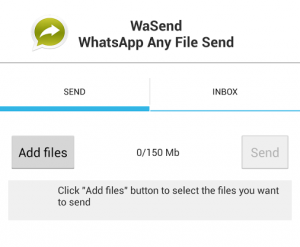
This is an application very easy to use that manages to send large amounts of data inside a Whatsapp conversation. However, we must be sure that we are connected to a Wi-Fi network before sending a file with such a big size, or we will burn the entire data rate with a few files sent.
The way it works is simple. To use WaSend, we just have to open the application, select the file (or files) we want to send and choose a name from the contact list to send the file to. The application will do the rest completely automatically. Once our contact has received all the files, he must also access the application to gather all received pieces and recover the original file.

If we look at these steps, we see that for the process to work, both the sender and the receiver need to have the application installed. However, since it is a 450k free application and supports android 2.2 and up, this should not be a problem for anyone. We can find it in the Google Play.
