How to create new ringtones for your Android
How to create new ringtones for your Android
Android includes a lot of ringtones to choose from, but not always we like them. Sometimes we change the ringtone so many times that we don’t find any melody that we like or we know people who use the kind of tone that we would like to have but we don’t want to repeat.
An ideal solution is to create our own ringtones. These are much more personal than any tone coming from the factory and we will be less likely to repeat the sounds with the people around us.
Here you will find three applications that help us to find the perfect tone.
Zedge
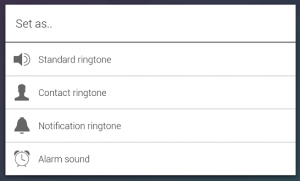
It is the most downloaded app in the Play Store to customize ringtones and wallpapers. It has a huge database and is very easy to use. We can create all kinds of sounds, for calls, notifications, messages, etc.
The interface is very intuitive and easy to use. You can download it for free from the Play Store.
Sound Effects Ringtones

This app has a database of 85 different sounds, such as broken glass, horns, applause and virtually any sound that you can imagine. It is very simple to use and allows you to configure these sounds for calls, notifications and alarms. Moreover, we can assign these tones to specific contacts, so that we can know who is calling us by the sound of the ring.
It can be downloaded it free from the Play Store.
Ringtone Maker
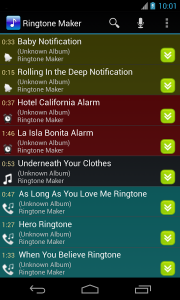
If after searching all databases we don’t find any song we like yet, this is our application. Ringtone Maker lets you create ringtones from mp3 (or mp4, AAC/MP4, WAV and 3GPP/AMR) files. The application is simple to use and can be downloaded for free from the Play Store.
