How to use the Recovery Mode on Android devices
How to use the Recovery Mode on Android devices
All Android devices have a recovery mode preinstalled on the phone that can do various tasks by initializing the device in a special basic mode, similar to the safe mode of a PC. When we use this mode to start the phone, we have access only to a few basic but important functions, which can help us to fix errors or to update our device to newer version of software that the company doesn’t offer.
However, before talking about the Recovery Mode, we need to know another concept, the bootloader. The bootloader is the program responsible for initiating and executing the operating system. It is responsible for starting the phone with the appropriate operating system, and it is stored in a safe and secure place. This means that in general, we have no access to it, as the manufacturers have restricted its use to the operating systems they have validated. So if we want to install a version of Android from a different source than the official one, we must first unlock the bootloader.How to unlock the bootloader
Unlocking it is very simple and will give us the opportunity to continue installing updates once the company has officially ceased to do so. The way to unlock it depends on the manufacturer and the model of the device, and we can find the steps required to unlock it for each device. However, you have to keep in mind that for many manufacturers, the action to unlock the bootloader means losing the device’s warranty.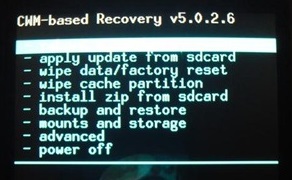 Once we have the bootloader unlocked, we can navigate through its menu; where among other options see the possibility to start the Recovery mode. This mode allows us to perform a few functions, such as rebooting the phone and clear the data and cache of the device, reinstalling the original configuration. It also offers the ability to run processes from the SD card, so we will be able to install updates or other operating system.
There are also recoverys modified to offer more options than the native Android. The most popular are ClockworkMod Recovery (CWM) and Team Win Recovery Project (TWRP). CWM has a very simple and basic interface that uses the device hardware buttons (volume and power) to navigate. TWRP recovery is a fully customizable recovery that works with touch screen controls. Both are free and can be installed from the websites of their respective developers.
Once we have the bootloader unlocked, we can navigate through its menu; where among other options see the possibility to start the Recovery mode. This mode allows us to perform a few functions, such as rebooting the phone and clear the data and cache of the device, reinstalling the original configuration. It also offers the ability to run processes from the SD card, so we will be able to install updates or other operating system.
There are also recoverys modified to offer more options than the native Android. The most popular are ClockworkMod Recovery (CWM) and Team Win Recovery Project (TWRP). CWM has a very simple and basic interface that uses the device hardware buttons (volume and power) to navigate. TWRP recovery is a fully customizable recovery that works with touch screen controls. Both are free and can be installed from the websites of their respective developers.

How to install and use a customized recovery
To install a customized recovery like CWM or TWRP we need administrator permissions, i.e. be root. We can easily root an Android device, we just need to follow the detail instructions step by step about how to root a device depending on its brand and model. Once rooted, we can easily install the recoverys on our smarphone and we can access to them by following different routes. Each device has a combination of buttons that allow us to load the recovery mode when we initialize the phone, or we can start with the “reboot recovery” command.PHP Code Snippets Powered By : XYZScripts.com
