How to root Lenovo S960 VIBE X
How to root Lenovo S960 VIBE X
Directions
1. Enable USB Debugging mode on the phone.
2. Download and install the program VRoot (“Download sources”) on your computer.
3. To install VRoot on your computer, tap the option that says “Next” and in the next window click “Next” again.
4. Then be sure to click the option that says “Don’t create a Start Menu folder” and click in “Next” once more.
5. You’ll see a box that reads “Create a desktop icon”, select it and click “Next”.
6. Wait for a window that says “Completing the ROOT” to open.
7. Run VRoot on your PC.
8. Now it should show up a message on the screen, connect the phone to the computer.
9. The phone should be detected and instantly recognized by the program.
10. When a green button appears saying “Root”, click it.
11. The rooting process has begun and now you must wait for it to complete letting the phone connected to the computer.
12. After about 2 minutes you should see a new window in which a symbol indicates that root has been successfully completed.
13. Reboot your phone (which will take time) and as soon as the reboot is finished disconnect your devices together and see if your phone has been rooted.
If you are looking for other rooting methods, visit our section called “How to root: Root your Android phone tablet. What is root?” where you can find all the rooting methods for smartphones, tablets and other mobile devices including other Lenovo models (such as Lenovo S860, Lenovo S850, Lenovo S660, Lenovo Yoga 10 HD+, Lenovo K900, Lenovo Vibe Z K910, Lenovo S650, Lenovo S939 or Lenovo S720i).
Download
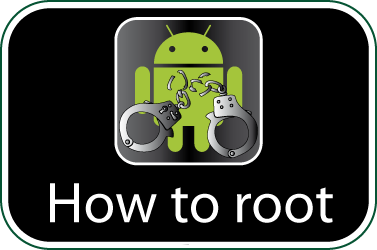
Check if your Lenovo S960 VIBE X is rooted correctly using our app “How to ROOT”.
Download Android USB Drivers app

Download sources
DOWNLOAD DRIVERS Ads
