How to root Samsung Galaxy S3 mini
How to root Samsung Galaxy S3 mini
There are two different rooting methods for Samsung Galaxy S3 Mini.Directions
Method 1:- 1. Download and unzip the following files: Odin 3.07 and and the file with .tar extension that you will find in the “Download sources” section.
- 2. Charge the phone battery up to 60% (minimum) to avoid being shut down in the middle of the process.
- 3. Download Samsung drivers to update the phone if necessary.
- 4. Run Odin and click on “Reset” on the bottom of the window. In the box where it says PDA add the .tar file.
- 5. Enable USB Debugging mode. To do this go to Settings > Developer Options > Enable USB debugging.
- 6. Enable Download mode now. Press volume down button + Home + Power simultaneously. When a screen appears asking you to accept, press the volume up button.
- 7. Connect the phone to the computer. Odin will recognize it instantly. Click “Start” and root process will be completed.
- 1. Download the file Root_SuperSU.1.04 and save it on the phone. To do this you must go to Settings and enable USB Debugging (as we explained in step 5 of the previous method).
- 2. Turn on your phone into Download mode (Volume Down button + Home + Power).
- 3. Connect the phone to the computer so that Odin recognizes it, just as in the previous method.
- 4. Add the file CWM Recovery in Odin, in the box that says PDA.
- 5. Uncheck the box where it says Auto-reboot and leave the one saying “F. Reset Time”.
- 6. Press “Start”.
- 7. When Odin finished, disconnect the phone from the computer.
- 8. Reboot the device into recovery mode (Volume up + Home + Power).
- 9. Select “Install zip from sd card” option. Select the file that you downloaded in step 1 called Root_SuperSU.1.04 to be installed on the phone.
- 10. Reboot the phone. Root is done.
Remember you can find more rooting methods through this link.
Download
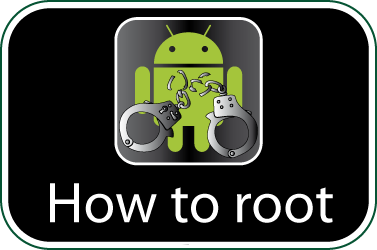 Check if your Samsung Galaxy S3 mini is rooted correctly using our app “How to ROOT”.
Check if your Samsung Galaxy S3 mini is rooted correctly using our app “How to ROOT”.
Download Android USB Drivers app

Download sources
DOWNLOAD DRIVERS Ads
Remember, you must ROOT your Android device at your own risk.
Source
Legal conditions
Hexamob is not responsible for any damages caused directly or indirectly by a rooting method. Any action for rooting your device is done it only under your responsibility. We recommend that you read all the instructions related to each root method and follow them step by step as indicated by the developers. If you have any question or need support, on every page there are links to the developers of each method. Android rooting method Samsung Galaxy S3 miniPHP Code Snippets Powered By : XYZScripts.com
