How to root Meizu MX4
How to root Meizu MX4
New rooting method for Meizu MX4, the new phone by Meizy Technology, the Chinese consumer electronics company based in Zhuhai and one of the top ten smartphone manufacturers in China. Some of its specifications of this phablet sized device are its 5.5-inch display with an eye-popping 2560 x 1536 resolution. That comes out to an insane 543 pixels per inch. Those specs put the display just slightly better than the LG G3’s 2560 x 1440 panel and 534ppi. Other specs include 3GB of RAM, a Snapdragon 805 chipset, 16-megapixel rear camera and 5-megapixel front-facing camera. In terms of physical characteristics, we still don’t know anything about its battery, dimensions or weighing.
Directions
01. Enable Debugging USB on your phone.
02. Enable Mass Storage.
03. Download to your computer and install Android SDK and API Level 15 (available from the “Download sources”).
04. Download SuperuserOneClick for ADB-drivers to the phone.
05. Download TPSPARKYROOT.rar.
06. On the computer open CMD. Go to android-sdk\ platform tolos and write “adb devices” (a line of code will appear).
07. Extract and run tsparkyroot.rar with Administrator privileges. Follow the commands that appear on the phone screen.
Root done.
If you are looking for other rooting methods, visit our section called “How to root: Root your Android phone tablet. What is root?” where you can find all the rooting methods for smartphones, tablets and other mobile devices including the latest and most popular phones of the moment: LG G PRO 2, HTC One Plus M8, Xiaomi MI3, Nokia X / X+ / XL, Sony Xperia ZR, Samsung Galaxy S5, Huawei Ascend P6.
Download
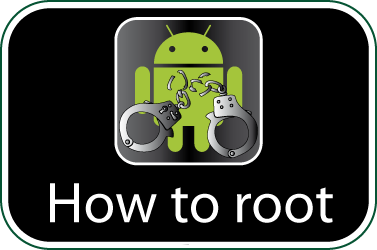
Check if your Meizu MX4 is rooted correctly using our app “How to ROOT”.
Download Android USB Drivers app

Download sources
Remember, you must ROOT your Android device at your own risk.
Other important informations to read before rooting
Source
ANDROIDHEADLINESAds
Legal conditions
Hexamob is not responsible for any damages caused directly or indirectly by a rooting method. Any action for rooting your device is done it only under your responsibility. We recommend that you read all the instructions related to each root method and follow them step by step as indicated by the developers. If you have any question or need support, on every page there are links to the developers of each method.Android rooting method Meizu MX4
