How to root Lenovo S850
How to root Lenovo S850
Directions
Rooting methods can be of two types:
ROOTING METHODS FROM DIRECT PHONE OR TABLET (FILES BY APK)
These rooting methods don’t require a computer to be executed. Simply install an APK file Android application file, and run the application. It itself is responsible for doing so become root and root your Android phone or tablet. Easy.
ROOTING METHODS FROM PC
These rooting methods need to be run from a computer or PC. Typically require installation on your computer of root files and drivers or USB drivers, for the computer detects your phone or tablet Android when you connect.
Blue buttons The blue buttons indicate you can see below rooting methods that are available for your LENOVO S850 with Android version 4.4 Kitkat.
Green buttons
Keep in mind that many rooting methods need USB drivers are installed on your computer or PC to detect your phone or tablet Android. The GREEN BUTTON are links to drivers available for your mobile phone or Android tablet as well as official download sites USB drivers. If the generic USB drivers are not compatible with your Android device you will have to visit the manufacturer’s official website to download the software it indicates there that will allow your computer or PC correctly detect your phone or tablet Android.
If you are looking for other rooting methods, visit our section called “How to root: Root your Android phone tablet. What is root?” where you can find all the rooting methods for smartphones, tablets and other mobile devices including the latest and most popular of the moment: LG G PRO 2, Samsung Galaxy S5, HTC One Plus M8, Xiaomi MI3, Nokia X / X+ / XL, Sony Xperia ZR, Huawei Ascend P6, etc.
Download
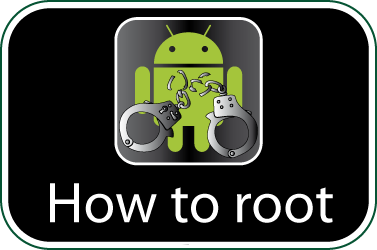 Check if your Lenovo S850 is rooted correctly using our app “How to ROOT”.
Check if your Lenovo S850 is rooted correctly using our app “How to ROOT”.
Download Android USB Drivers app

Download sources
FROM PC
DOWNLOAD DRIVERS Ads
