How to root Lenovo S660
How to root Lenovo S660
Directions
1. Enable USB Debugging mode. To do this follow the following instructions in your phone: Open Settings > Developer options > USB Debugging and press to activate. If the Developer options is hidden, you must first go to Settings > About phone > Build number, and there tap repeatedly on the screen.
2. Enable Unknown sources in your phone: go to Settings > Security > Device Administration > Unknown sources and tap on it.
3. Download Framaroot and install the application on the device. Once installation is complete you will see the Framaroot icon in your menu.
4. Click the icon to open Framaroot.
5. When the application Framaroot starts you will see a screen that displays the following message: Install SuperSU and Boromir.
6. Tap where it says Boromir.
7. When the process finishes you will get a screen telling you to reboot the device. Reboot your device.
8. Framaroot installed SuperSU and now your phone is rooted.
If you are looking for other rooting methods, visit our section called “How to root: Root your Android phone tablet. What is root?” where you can find all the rooting methods for smartphones, tablets and other mobile devices including other Lenovo models (such as Lenovo S860 or Lenovo S850) and the latest and most popular phones of the moment: LG G PRO 2, Samsung Galaxy S5, HTC One Plus M8, Xiaomi MI3, Nokia X / X+ / XL, Sony Xperia ZR, Huawei Ascend P6, etc.
Download
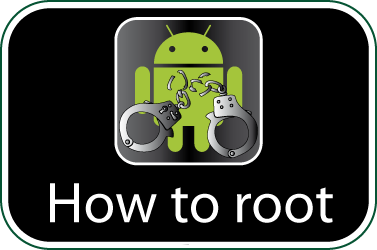
Check if your Lenovo S660 is rooted correctly using our app “How to ROOT”.
Download Android USB Drivers app

Download sources
DOWNLOAD DRIVERS Ads
