Select your Android phone or tablet to ROOT
How to get all available ROOT methods for your Android phone or tablet? We're going to give you some easy steps to get them now.
- First, you have to select the brand of your Android device (Samsung, LG, Sony, Motorola, Lenovo, Xiaomi...).
- Second step is to select the model or reference of your Android phone or tablet. Please, select something like Galaxy S4 / I9500, Nexus 5, One / M7,...
- For every model, you have to take into account there are some different Android versions available. Please select the model or reference of your device with the Android version of your smartphone or tablet because there are many ROOT guides available depending on the version running in your Android device.
After these three steps you will get all available methods to ROOT your Android phone or tablet and a link to the drivers section to let you download any required driver for you device if you need to ROOT it from a computer.
All Android USB Drivers for your Smartphone or Tablet
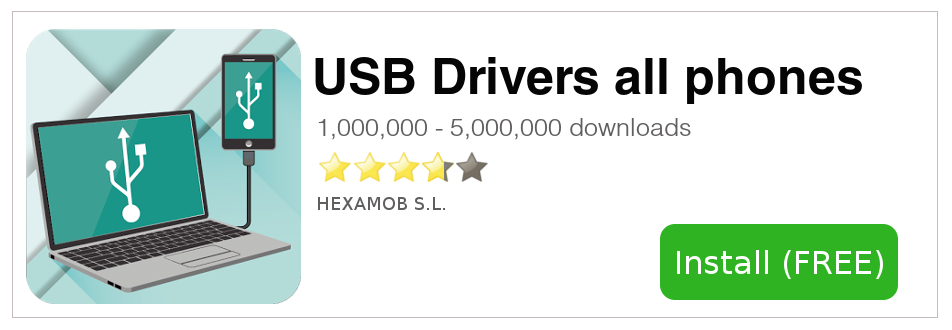
There are many Android devices and it's very difficult to get quickly all them in our database. We're working very hard to test rooting methods compatible with every Android phone or tablet and everytime we get tests with success over an Android device we add it to our recopilation. So, be patient because we're trying to give you a chance to ROOT your Android phone or tablet easily. If you dont get rooted your Android device, maybe there is an incompatibility with the firmware, Android version or other feature of your Android.
