Tutorial Universal ADB driver (koush)
Universal ADB Driver is a program developed by Koush, a developer of highly appraised applications such as ClockworkMod Recovery, ROM Manager or Carbon Sync and Backup.
This free and simple software will allow us to connect to countless of Android devices on any PC with Windows.
Steps to install the Universal ADB Driver
- Download the UniversalADBDriverSetup.msi file from the download resource section of this page.
-
When you open the .msi file, it is likely that a pop-up window appears with a “Security Warning” sign as in the image below.
This does not mean that the file is harmful, only that Microsoft has not officially certified this editor. Usually it is completely safe to click “Run” to install the driver.

-
Once you have run the program a welcome window appears and requests that you disconnect all Android devices in order to avoid problems. It is important to do so since otherwise problems could occur during the installation process.
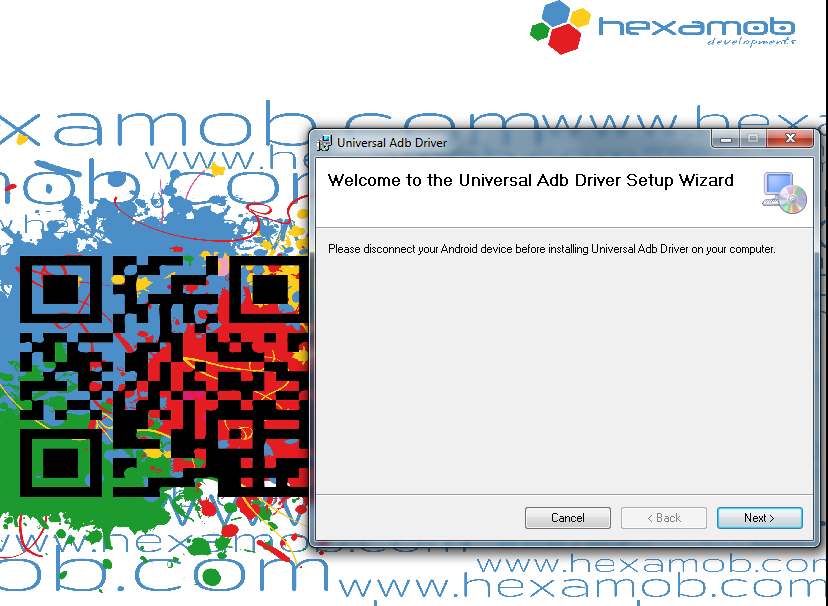
- After disconnecting our devices and clicking on Next, the installation path will be required. If you don’t change it, a default one will be given and you can click on the Next button.
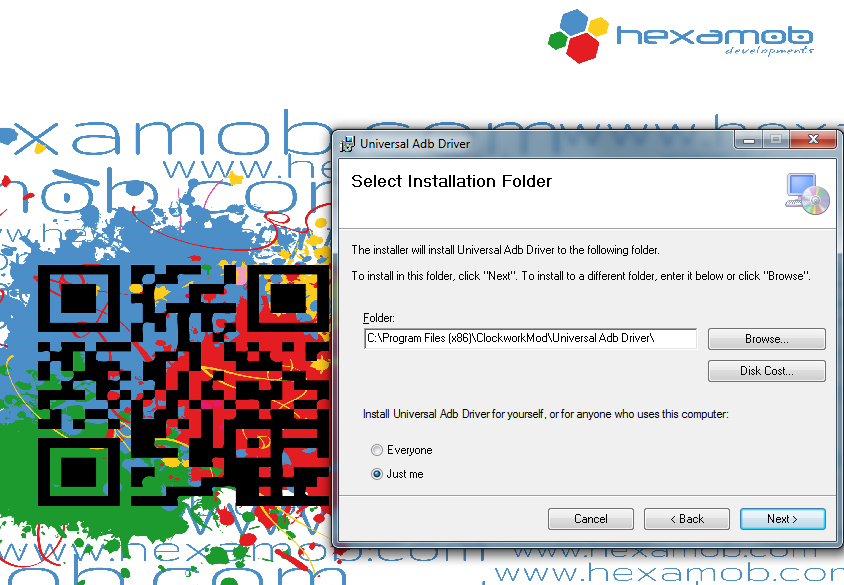
- Before the installation process begins, it is likely that a window asks you if you agree that the application makes changes on your computer. Accept and the installation process will begin.
- Once the installation process is over, an installation complete screen will appear again. Click the close button and you can access your phone and your computer will recognize it perfectly.
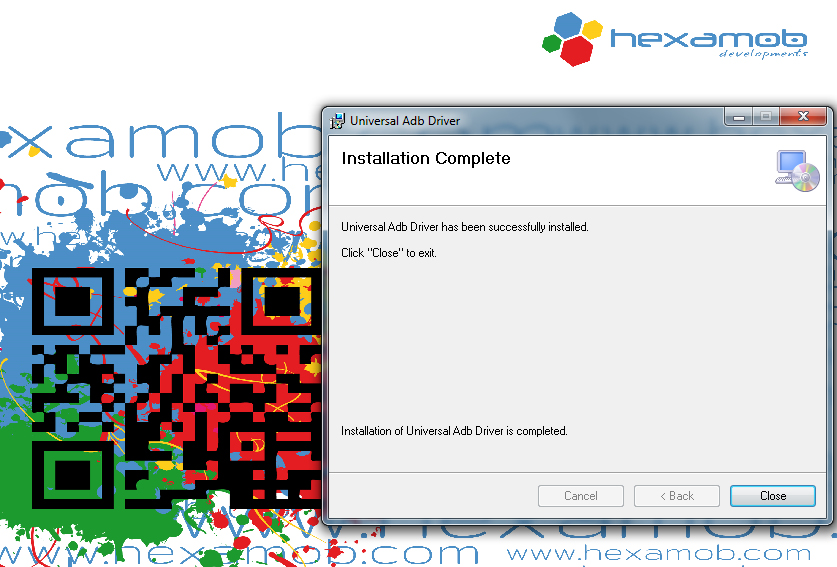
Resources Download
Other important information. Read before updating the drivers of your device
This software is created for Windows XP/VISTA/7 It is possible that in cases in which the driver is available within the device (as is the case of some ZTE), the driver blocks any type of connection until the original drivers are installed and displays only an AutoRun option of the installation of the drivers.PHP Code Snippets Powered By : XYZScripts.com
