How to synchronize data between devices
Mobile devices are an important part of our lives and have become an indispensable tool in our daily life. Many times, we don’t use a single device, so most apps and games store their data in the cloud so that no matter which device we use, we always have the same information available.
However, this is not true for all applications. Some apps don’t offer the possibility to sync in the cloud, and all the data are stored inside. This implies that we will have a problem with these apps every time we change the device, because we will never have the most recent updated data at hand.
To avoid having to enter additional information whenever we change devices, there is an app that can be very useful. DataSync is an app that will help us to synchronize data between devices.
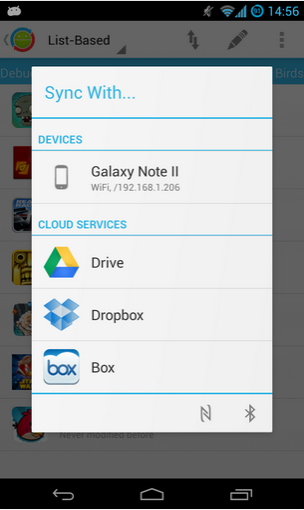
In order to have this app working incredibly well, we need to fulfill two requirements: the device has to be rooted to give root permissions to DataSync, and we must have Busybox installed. In case you don’t know what it means to have a rooted phone, you will find here information regarding why to root an Android device.
You can download DataSync from the Play Store.
The first time we run the application, we need to grant the superuser permissions. Once ready, DataSync will scan our Wi-Fi network in order to identify all devices.
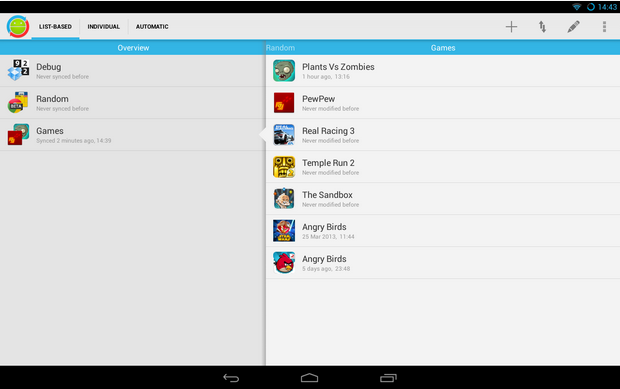
Now, we can choose from which apps we want to keep the information in the cloud, thus synchronizing data between all the devices connected in the same Wi-Fi network.
When we have the list of apps and games we want to synchronize, we can record our preferences and from that moment on, every time we click on the two arrow’s icon, DataSync will automatically update the apps that we have selected between devices chosen in the network.
With these simple steps, we can make sure we have the last updated information in all our devices and we can switch between them easily without fear of losing information.
Source: Fandroides.
