How to log out from the accounts stored in your Android
All of us can be faced with the decision to let our Android to a friend or a relative. Then we realize that all our accounts (email, YouTube, Whatsapp, Google Play, Dropbox, Skype, etc.) are open. What does that mean? Well, it obviously means what it seems. It really means that person that is going to borrow our phone will have access to all these accounts.
Some modern smartphones allow you to create user profiles, so that we just need to create a new profile to block the access to all the personal information. However, the usual is not having this option, which forces us to close the accounts one by one.
This can be a long and tedious task, and we’ll probably forget some of them. Android saves by default all the registration information without asking, so we need to remember all the sites we have signed in to go there and eliminate our data.
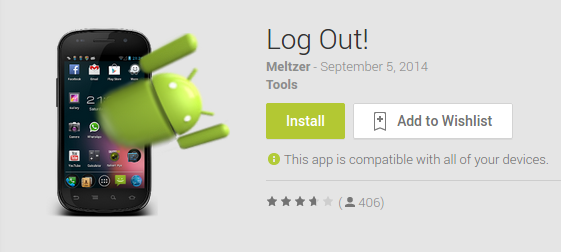
If it happens once, we can just spend a considerable amount of time to slowly delete all this information. If we find ourselves in this situation in a more or less recurrent way, we have a much more practical option.
There is an app on the Play Store that allows us to disconnect from all these accounts in just two tabs. Log Out! is a simple and free application that we can use to sign out of all our accounts at once.
Log Out! is a simple application that serves a very specific purpose. You just have to take into account a small detail. If you do not remember the password for some of these accounts, you will not be able to access there again. In principle, that should not be a problem, but keep that in mind because if you forget a user name or a password, you may not be able to access the account.
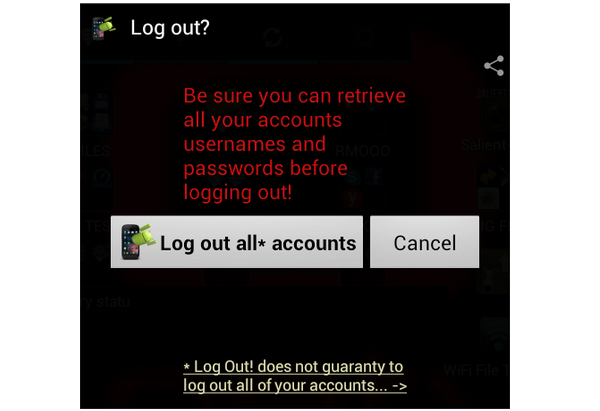
The application is compatible with the most popular applications such as Facebook, Twitter, dropbox, meetup, email, Skype or Google Play. However, it doesn’t works the same way with all of them. Each application uses different kind of permissions, so in some of them it’s easier to access to the information stored than in others. For example, logging out from Skype requires administrator permissions, it means that only rooted devices can be disconnected form that account.
In addition, it does not work with WhatsApp and Viber. So if use them, remember that you must manually log out from those accounts even if you use Log Out! with all the others!
Log Out! is an application very easy to use that can simplify our lifes if we are sharing the phone for a while with another person. It’s completely free and can be downloaded from the Play Store.
