How to hare the connection from Android: tethering
How to hare the connection from Android: tethering
Sometimes it can be helpful to use the data plan of our phone to access the internet with another device. When we travel and we have no Wi-Fi network available, we can configure our Android as a router and connect the tablet or the PC to the internet using the data plan of our smartphone (feature known as tethering).
To configure the connection we must first activate the modem function in our phone. To do this, we need to access to the “More” menu “Wireless & networks”.
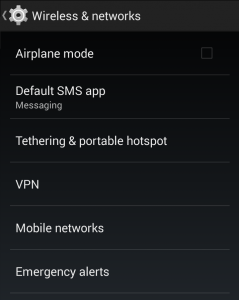
Once in this section, we go to “Tethering and portable hotspot”, where we will see the different configuration options. In this menu, we can choose how we want to connect the devices. The most common choice is to use the W -Fi network, but we can also use Bluetooth connection or a USB cable.
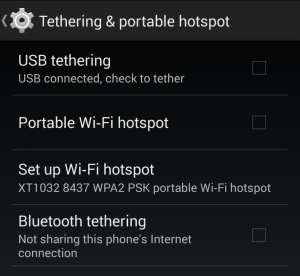
When we have the access mode set, we need to define the network, in “Set up Wi-Fi hotspot”. Here we can enter a name to create the private network and a password, and we can also define the level of security we want.
Now we just have to turn on the Wi -Fi on the other device and look for the network we have just created on the phone. After entering the password, we will have internet on the device we have connected.
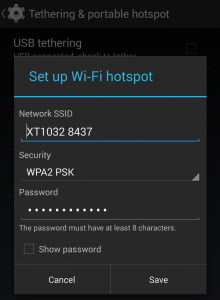
If we don’t have Wi-Fi, we can do the same via Bluetooth or through a USB cable. These options are also recommended in case we want to use an external Wi-Fi network and thus save on our data plan. Keep in mind that if we use the Wi-Fi mode to create a network, Android automatically uses the data plan for the internet connection.
For example, if we find some place that has a public Wi-Fi but our tablet has no Wi-Fi connection, we can use the phone as a modem via Bluetooth. If we do that, we will be using the public network in our tablet without consuming the phone data.
