Clean Master for Android
Clean Master for Android
Many of the applications we use on a daily basis leave residual files on our devices, which are gradually decreasing their performance. Clean Master is a free application that keeps our smatphone or tablet in top running condition, cleaning these files, the cache, and optimizing the use of RAM memory.
With over 50 million users, Clean Master is used to optimize the memory and remove residual application files. It is easy and effective, after a comprehensive cleaning, MBs even GBs space will be released for your phone. Here are some of its main features:
Optimizing memory. You can stop apps that are running in the background, to optimize the performance of games and applications. Cleaning. It removes residual files and clean the cache, freeing space occupied unnecessarily. You can clean both the internal memory and the SD card.

Privacy. It can delete your browsing history and other personal data stored in your device. Task Manager. It can help you to organize applications, moving them to the SD card or removing the preinstalled ones without requiring root privileges. The user interface is very simple to use. When you run the application, you find the four options available: memory optimization, cleaning, privacy and task manager. In each one, we can execute the appropriate actions required by our device.
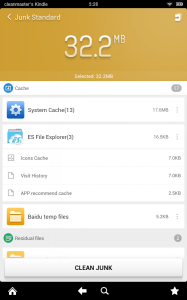
Apart from all these features, Clean Master also has an uninstaller application, a Task Killer, more efficient than Android’s app. Among other useful things, it offers the possibility to uninstall several applications at once.
Finally, one last interesting option that Clean Master offers is the possibility of a backup of all the applications before their removal, so we can always turn back if something doesn’t go as expected.
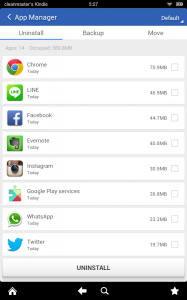
You can download Clean Master completely free from the Play Store.
