Install Google Glass launcher and make their apps run on your Android
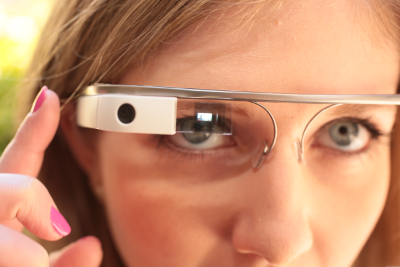 Google Glass is one of the gadgets that can make a revolution in the tech market. Actually, there are a few users, normally developers, used by Google to get feedback about what’s is right and what must be changed in the Google Glasses before the official release. But we, like final customers, have to wait for the final version of the Google Glasses and can’t take a look of the apps running in this wonderful device.
Normally, it’s difficult to get the same apps running over any smartphone or tablet, but now there are some people working to take the Glass apps and get them to run on any Android device (at this moment is oly tested over Nexus 7 but you can test it over your own Android smartphone or tablet). Clearly, it shows that they are not designed for this model but we can have an idea about how they will be in the official Google Glasses. Although the fan who has managed only tested it on a Nexus 7 is likely to work on more devices. For now, it’s known that works on the HTC One and in the Nexus 4.
Google Glass is one of the gadgets that can make a revolution in the tech market. Actually, there are a few users, normally developers, used by Google to get feedback about what’s is right and what must be changed in the Google Glasses before the official release. But we, like final customers, have to wait for the final version of the Google Glasses and can’t take a look of the apps running in this wonderful device.
Normally, it’s difficult to get the same apps running over any smartphone or tablet, but now there are some people working to take the Glass apps and get them to run on any Android device (at this moment is oly tested over Nexus 7 but you can test it over your own Android smartphone or tablet). Clearly, it shows that they are not designed for this model but we can have an idea about how they will be in the official Google Glasses. Although the fan who has managed only tested it on a Nexus 7 is likely to work on more devices. For now, it’s known that works on the HTC One and in the Nexus 4.
How to install Google Glasses apps in my Android device
Install Glass Home, the special interface of the device, and from there install the other apps, Camera and Maps. Once we start the launcher, react to voice commands common to the order of “Ok Glass”. It will not be a substitute to the stock interface of your Android device.Downloads:
Download Glass Camera Download Glass Home Download Glass Maps Enjoy it and tell us what do you think about it.Video with Google Glass launcher on Nexus 7
PHP Code Snippets Powered By : XYZScripts.com
