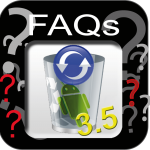Hexamob Recovery – recover deleted files

What is Hexamob Recovery Pro?
This application will let you retrieve deleted files on your device in many cases even after formatting the memory. Recovery Hexamob pro is a complex Aydar tool created for the users android operating systems. this app looks for deleted data in the lower levels of the memory with the results of high market recovery. No more losing important photos for you. * RECOVER DELETED FILES YOU’VE LOST ACCIDENTALLY! * HOW TO BE ROOT(superuser) IN YOUR ANDROID DEVICE? Visit https://hexamob.com * YOU MUST BE SUPERUSER (ROOT) ON YOUR PHONE! * Support vfat and ext2,ext3,ext4 filesystems. * Support USB storage devices. * This app is a chance to let you retrieve your deleted files * The success will depend on the state of data blocks of the deleted files. Please dont rate negatively. We’re only giving you a chance to recover your deleted files but any app can ensure a good recovery. * If you try to recover deleted files from internal memories of tablets and devices like Galaxy Nexus…you have to take into account normally IT SHOULD BE IMPOSIBLE to recover deleted files from these storage devices due to the filesystem type but we’re trying to give you a chance with some tricks.IMPORTANT:
1 -. The deleted file recovery depends on the state of the data blocks of the deleted files. If the system has overwritten data blocks usually never recover these deleted files, as they have corrupted their data blocks. 2 -. Deleted files defragmented are normally very difficult to recover (Video files are usually in this situation).
Why deleted files can be not recoverables?
no application can ensure good recovery 100% but this is the best. Success will depend on the state of the data blocks of deleted files, you have to keep in mind that a lot of data especially if you deleted a while may have overwritten and therefore become unrecoverable. the sooner you realize that the data has been deleted, you will have more chances of recovery success.
Defragmented deleted files are normally very difficult to recover.
recommend using the lowest possible card or phone, since it is detected missing data until the recovery begins. This will broaden the chances of successful recovery.
I need to be root to use this application?
Ye. This application works at low level, almost at the operating system level to ler deleted data, and common user terminals do not allow this level sof access. for it to be able to run this application you must be superuser or root user to gain the necessary permissions.
We have a section on this page that explains the steps to follow to make your root terminal. Get HOW TO ROOT YOUR DEVICE now » If your device doesnt appear in our rooting guide, you can send us an email with the name, model and android version of your smartphone to help you to root it. Due to the large number of users running the pro version, EMAIL SUPPORT WILL ONLY BE AVAILABLE FOR USERS WITH PRO VERSION.