How to root Sony Xperia E1 / Dual
How to root Sony Xperia E1 / Dual
Directions:
1. Download and install the program Kingo from the “Download sources” section at the end of this article.
2. Click “Continue Anyway” to install the driver.
3. Follow the instructions and click “Root the device”.
If this method does not work:
1. From the web page http://www.kingoapp.com click on “Bootloader Unlock” and click on “Sony Bootloader Unlock”, download and install. From the web page 2. Unlock the bootloader with this software. From the web page If this method does not work: From the web page Visit the website: http://unlockbootloader.sonymobile.com/instructions and follow the instructions before doing the first method again.
If you are looking for other rooting methods, visit our section called “How to root: Root your Android phone tablet. What is root?” where you can find all the rooting methods for smartphones, tablets and other mobile devices including the latest and most popular of the moment: LG G PRO 2, Samsung Galaxy S5, HTC One Plus M8, Xiaomi MI3, Nokia X / X+ / XL, Sony Xperia ZR, Huawei Ascend P6, etc.
Download
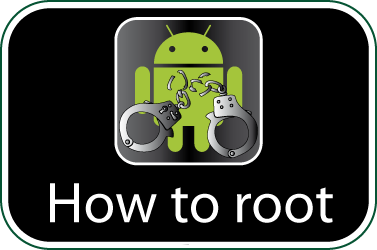
Check if your Sony Xperia E1 / Dual is rooted correctly using our app “How to ROOT”.
Download Android USB Drivers app

Download sources
Ads
