How to root Sony Xperia M
How to root Sony Xperia M
Directions
1. Make sure, as always, to download Sony drivers.
2. Download and install the program Framaroot.apk (link in “Download sources“) on your Xperia M. To do this you have to enable Unknown sources option: go to Settings > Security > Unknown sources.
3. Once installed, enable the USB Debugging: Settings > Developer Options and select USB Debugging.
4. Connect your phone to your computer (Android icon should appear in the status bar).
5. Open the application Framaroot and select the Superuser or SuperSU program.
6. Selects Gandalf exploiter; wait a few minutes while the phone is locked.
7. When the process finishes and phone again reacts to your moves, restart. At this time the root is done.
Remember you can find more root methods following this link or directly from other Xperia models like Z1 Compact, Xperia Z2, Xperia ZR, ZL or Z2 Tablet.
Download
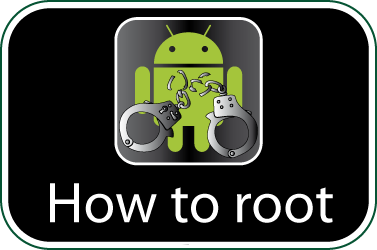
Check if your Sony Xperia M is rooted correctly using our app “How to ROOT”.
Download Android USB Drivers app

Download sources
DOWNLOAD DRIVERS Ads
