How to root Samsung Galaxy S4
REVIEW Samsung Galaxy S4
While the Samsung Galaxy S5 will arrive on April, we take the opportunity to talk about its predecessor, the Samsung Galaxy S4, so far the flagship of the South Korean company.
Processor:
Qualcomm Snapdragon 600 quad-core 1.9 GHz (4G version) or Exynos 5 octa-core 1.6 GHz processor (3G version).
Snapdragon is the platform for smartphones, tablet and smartbook devices created by mobile technology company Qualcomm. Both eight-core processor as the quad-core version show their ability of processes that they can be performed at a certain time, because it performs eight times more processes (or four for 4G) that a single processor core. It’s a very powerful processor in any of the two choices.

Display:
Super AMOLED touchscreen with 4.99 inches and capacitive sensor.
It’s a phone with a large screen, higher than most of its rivals and with a high definition resolution of 1080 x 1920 pixels. Its capacitive sensor is key to the use of the touchscreen because you don’t need to press too much on the screen for it to notice your movements. Also, the screen of the Samsung Galaxy S4 has support multitouch, screen Gorilla Glass 3, TouchWiz UI, accelerometer sensor for auto-rotate, touch sensitive controls, proximity sensor for auto turn-off, gyro sensor, barometer, temperature sensor and humidity and geomagnetic sensor. You can’t ask for much more.
Storage:
16 / 32 GB, expandable up to 64 GB with MicroSD card.
Storage memory is what is called PC hard drive. In this case the 16 GB memory storage capacity to expand up to 64GB by adding a microSD card the phone are quite similar to other current smartphones, although many of these can be expandable up to 128 GB.
RAM:
2 GB.
In RAM are loaded all the instructions that processor executes, so the more GB you have the better. In this case the Samsung Galaxy S4 RAM is within the average of its competitors models, since few exceed the 2 GB barrier. It is powerful enough, although you may ask it for more.

Camera:
It features 13 megapixels rear camera and 2 megapixels front camera.
The camera of the Samsung Galaxy S4 is not particularly large, but nevertheless it has a very good resolution of 4128 x 3096 pixels, autofocus, simultaneous capture, HDR, image stabilization, touch focus, face and smile detection, geo-tagging and LED flash.
It also records videos at 30fps with Full HD resolution (1080p) with both cameras and supports the following video formats: MP4, DivX, XviD, WMV, H.264 and H.263.
Connectivity:
3G or 4G, NFC, Wi-Fi 802.11 a/b/g/n/ac, DLNA, Wi-Fi Direct, dual-band, Bluetooth 4.0 A2DP, built-in GPS and place for a micro-SIM card.
These are all the types of connections it supports. 4G indicates that this mobile uses a system and a fourth-generation network, converging wired and wireless networks, including Wi-Fi or Bluetooth.
In addition to these features, Samsung Galaxy S4 has a 136.6 x 69.8 x 7.9 dimensions; it is a bit lighter than competing models (130g); has a 2600mAh battery; audio player supports the following formats: MP3, WAV, eAAC +, AC3 and FLAC; no FM radio and features Google Android OS 4.2.2 Jelly Bean.
In short, Samsung Galaxy S4 is a great phone with a powerful processor and a variety of features that will delight users and continues to demonstrate why it’s the star range of Samsung, although we miss FM radio and a riskier design.
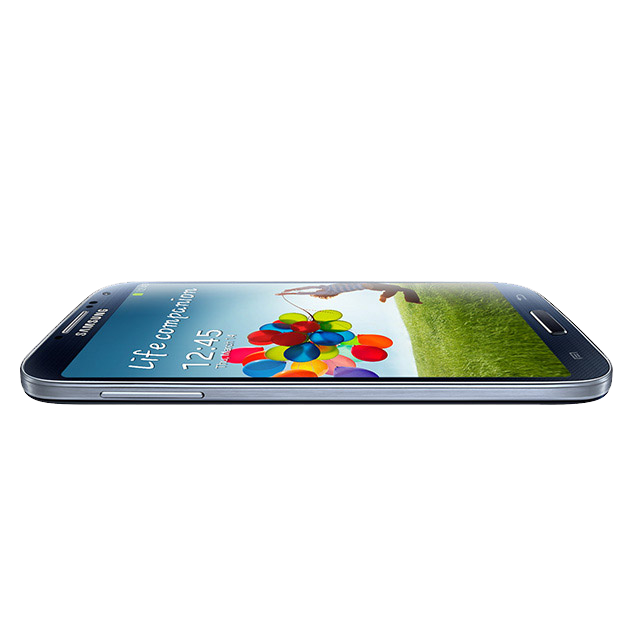
How to root Samsung Galaxy S4
There are different methods to root the Samsung Galaxy S4, and they are determined not only by the program to use, but by the processor cores of the two versions of the model.Directions
Methods for quad-core Galaxy S4: 1. CF-Autoroot Method:- 1a. Download Root package and Odin multi flasher tool and extract the contents of the Root package.
- 1b. Run Odin, click the PDA button and select the file ending in “.tar.md5”.
- 1c. Make sure the “Repartition” option is not selected.
- 1d. Enter in Download Mode (turn off your phone and then press both the Volume Down button + Home button + Power on until you turn on the phone (then just hold Volume Down + Home).
- 1e. Connect your phone to PC. Then Odin will detect it.
- 1f. Click on the Start button to begin the process.
- 2a. Download Motochopper.zip (found in the download sources section of this article).
- 2b. Extract the content of the zip file.
- 2c. If your OS is Windows, make sure you have installed the latest Samsung USB drivers for your phone.
- 2d. Confirm you have enabled USB Debugging mode on your device (Settings -> Options Development -> USB Debugging).
- 2e. Connect your device to your PC via the USB cable.
- 2f. If you use Windows, navigate to the extracted directory and run “run.bat”. If you are using another OS, go to extracted directory in a terminal and run “./run.sh”.
- 2g. Approve the ADB connection from the PC to the phone (in the little window that appears).
- 3a. Download boot.img.tar, Kernel_XXUADMK.tar and Odin multi flasher tool.
- 3b. Extract the contents and make sure you have the right drivers installed.
- 3c. Run Odin, click on the PDA button and flash the kernel XXUADMK entering Download mode (explained in method 1).
- 3d. Restart.
- 3e. Run Odin again and pressing the button PDA flashes the boot.img.tar file.
- 3f. Restart.
- 3g. Finally, run the application SuperSU to update binary and finish.
Download

Check if your Samsung Galaxy S4 is rooted correctly using our app “How to ROOT”.
Download Android USB Drivers app

Download sources
DOWNLOAD DRIVERS Ads
