How to root Huawei Ascend Mate 2 4G
New rooting method for Huawei Ascend Mate 2 4G, the new phone by Chinese Huawei, the private company dedicated to high-tech enterprise which specializes in research and development, production and marketing of communications equipment. We already know many of its specifications, among which are its Quad-core Qualcomm MSM8928 Snapdragon 400 1.6 GHz, GPU Adreno 306 processor, a screen multitouch of 6.1 inches HD with support CABC, a system of advanced brightness control that takes into account the ambient brightness and what is displayed on screen with a resolution of 720 x 1280 pixels -Gorilla Glass display, accelerometer sensor for auto-rotate, touch-sensitive controls, proximity sensor for auto turn-off and UI-Emotion-, memory internal storage of 16 GB expandable up to 64 GB via microSD and 2 GB RAM, 13 megapixels rear camera -with autofocus, LED flash , geo-tagging, HDR, 1080p @ 30fps-, front camera of 5 megapixels and incorporates the Android OS 4.3 Jelly Bean. In terms of physical characteristics, it features a 4050 mAh battery, a dimension of 161 x 84.9 x 9.5 mm and weighing 202 g.
How to root Huawei Ascend Mate 2 4G
Directions
1. Enable USB Debugging mode. To do this, go to Settings > About phone > Build number, and press 7 times in a row to unlock Developer Options, then go to Developer Options.
2. Download the appropriate firmware for your device. You can find the latest version of it from “Download sources”.
3. Extract the downloaded firmware.
4. Connect your phone to the PC via USB cable. Let the driver install automatically. Select MTP mode to transfer files.
5. Copy and paste the DLOAD folder in the extracted folder of the phone via the external SD card. You must place it in the root directories.
6. Turn off the phone. Hold down the power button + volume down + volume up. This will flash the firmware on your phone.
7. Once completed, the phone will automatically reboot.
8. Then unlock Bootloader.
9. Download and install the root tool Shuame.
10. Connect your phone to PC. Allow the toolkit to recognize the connection.
11. In the program, go to the tab that says “一 键 root”. Then click Root, green button.
If you are looking for other rooting methods, visit our section called “How to root: Root your Android phone tablet. What is root?” where you can find all the rooting methods for smartphones, tablets and other mobile devices including the latest and most popular phones of the moment: LG G PRO 2, HTC One Plus M8, Xiaomi MI3, Nokia X / X+ / XL, Sony Xperia ZR, Samsung Galaxy S5, Huawei Ascend P6.
Download
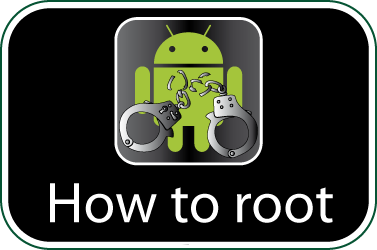
Check if your Huawei Ascend Mate 2 4G is rooted correctly using our app “How to ROOT”.
Download Android USB Drivers app

Download sources
Remember, you must ROOT your Android device at your own risk.
Other important informations to read before rooting
Source
Ads
Legal conditions
Hexamob is not responsible for any damages caused directly or indirectly by a rooting method. Any action for rooting your device is done it only under your responsibility. We recommend that you read all the instructions related to each root method and follow them step by step as indicated by the developers. If you have any question or need support, on every page there are links to the developers of each method.Android rooting method Huawei Ascend 2 4G
