How to stop background processes on Android
How to stop background processes on Android
Consumption data is one of the factors that can increase considerable our phone bill. Depending on the plan that we have, we can have some unpleasant surprises if we are not carefully controlling the data usage of the installed applications.
Android offers several options to optimize and limit the excessive data consumption, but there are also have different ways to get the most out of our data rate. An important point to note is the number of background processes that work while we are not aware of them. These are applications that may be consuming data in small amounts but steadily, and they are not always necessary for the normal operation of the phone. These applications also consume RAM memory and if the limit their number, the performance of the phone will increase considerably.
How to stop background processes
Android offers the posibility to limit the number of background processes we have running in our devices. In “Developer options” from the settings menu, we can choose how many running processes we allow or we can block all of them.
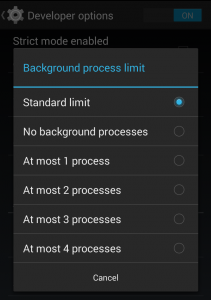
However, the best way to control the operation of these apps is using a dedicated application. Two of the most interesting ones are Onavo Count and Greenify.
Onavo Count focuses on data management. It can track the data consumed by each application, limit their data consumption and optimize their use. It is a free application that can be downloaded from the Play Store.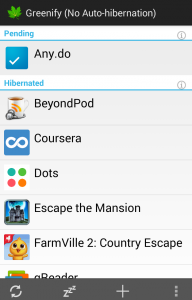 Greenify is more focused on saving battery and optimizing the RAM memory. It also can restrict the applications running in the background in a fully configurable way. The application hibernate the running applications we select, so they don’t consume RAM and battery, and thus optimizes the overall device performance. It is also available for free on the Play Store.
Greenify is more focused on saving battery and optimizing the RAM memory. It also can restrict the applications running in the background in a fully configurable way. The application hibernate the running applications we select, so they don’t consume RAM and battery, and thus optimizes the overall device performance. It is also available for free on the Play Store.
