How to download paid apps from the Google Play
How to download paid apps from the Google Play
If you have an Android phone, it’s pretty sure you have installed the Google Play Store app. From the Google Store so you can download books, music, movies and even some mobile devices that belong to Google (like Nexus ) or that have been launched with the Play Edition (like the Sony Xperia and the LG Ultra Z G Pad 8.3, available since last December).
However, the most used section of the Play Store section is the app store. Here we can find applications and games that have been approved by Google, so that we can install them easily and safely to our device. Any app we install from the Google Play, can be removed without any problem whenever we want and we are certain that it will never contain any kid of malware, so they are completely safe and reliable.

Free apps can be downloaded and installed directly after allowing them the required permissions, while to have access to the paid ones, we must first configure our account and introduce some form of payment.
The only requirement to use the Play Store is to have a Google account, since our data will be linked to that email account and whenever we are registered we will not need to enter any additional data. If you already have one, you just have to add a credit card or debit card to the Google Wallet, the Google’s payment system. To activate it, we only need to provide a name and location, and at the time of registration or latter, add the credit card details.
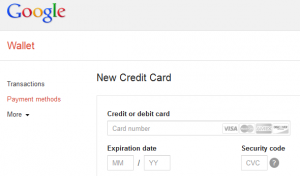
Once you have the credit card defined, you will have direct access to paid apps and games. The price will be charged through Google Wallet to the credit card provided. From the Wallet’s web, we can view the history of all our transactions, as well as modify and change the credit card details at any time.
