Listen with WhatsVoice your messages on WhatsApp
WhatsApp is not just an application, it is a trend and currently necessary app to communicate with our friends and family without consuming extra money on our bill as a few years ago happened, where were the classic media calls and SMS.
At times it is difficult or not recommended interact with this, because driving on the car we should focus on the road and only communicate via methods such as Handsfree, if totally necessary. Therefore, we find a utility to WhatsApp as external application, briefly and in summary we can say that it enables a full voice assistant for your favorite instant messaging app, where only certain words and phrases can continue to maintain the communication like text involved.
WhatsVoice is not an official application of WhatsApp, but a tool created by a community user that has a requirement to use it this way. It has superuser privileges to proceed with various actions that only allows these media.
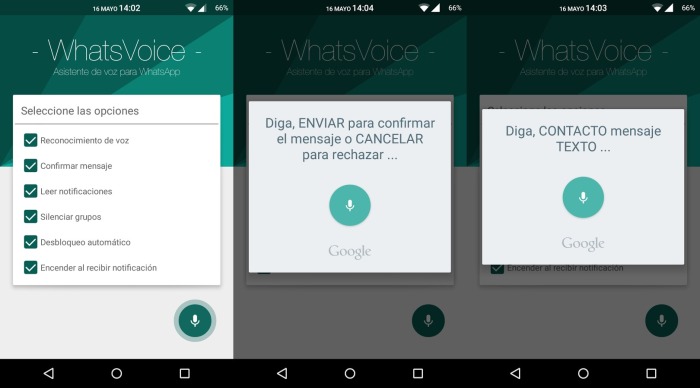
In this we can customize the desired options, and confirm message, read up notifications, mute groups, even waking up their blockade terminal without entering the pattern, password or security method chosen by yourself in your terminal.
As simple as saying the contact’s name, followed by the message and start dictating text, voice assistant mediated by Google log the message we want to send, later to send or cancel if we want to.
WhatsVoice has many overcoat advantages for those that work or certain personal situation are a good number of hours behind the wheel and can not shake WhatsApp, whether for work or hobby, to which this will help simply by speaking to continue chatting loved ones or friends.
The only downside is that it costs 1.21 euros and requires root in the smartphone, but if this is not a problem and you find yourself in situations cited before, it will be of great help or comfort for you.
