How to root UMI X3
How to root UMI X3
We bring you the rooting method for UMI X3 smartphone, the Android phone that UMI company announced earlier this year. This new smartphone features a Full HD LTPS OGS 5.5 inches screen with a resolution of 1920 x 1080 pixels, Multi-touch touch screen, SoC MediaTek MT6592 processor with eight cores and 1.7 GHz, also GPU Mali 450, 2 GB of RAM, which indicates that this is a phone with excellent performance and 16 GB of storage memory (or what is known as hard drive on a PC), a 13.2 megapixels rear camera with flash and focal opening F2.2 for close-ups pictures, 8 megapixels front camera and 3150 mAh battery. It weighs 185 g and has dimensions of 154.4 x 76.4 x 8 mm. All this at an affordable price with which the company tries to become UMI X3 in the star model and flagship of the brand.
Here we detail with simple instructions how to root your UMI X3 and get root access to your Android device so you can perform almost any modification to your device. Remember that at the end of the article you will find all the resources necessary to carry out all the steps explained below.
Directions
1. Firstly, download and installe 360 OneKey Root tool on the computer through the link you will find in “Download sources” at the end of this article.
2. Enable USB Debugging mode. To do this, go to Settings > About Phone (scroll to the bottom of the screen) > tap repeatedly on Build number option and you will see a message announcing that you are already a developer.
3. Enable Unknown Sources mode. To do this, go to Settings > Developer Options > Unknown sources and click here to active it.
4. Connect your phone to your computer.
5. Run 360 OneKey Root program and click on the green button where you can read the word ROOT.
6. At this point you can see SuperSU app installed on your Smartphone, it means that the rooting process has been completed successfully.
Remember that you can get root access on your Android device by following these simple instructions and you will be able to perform almost any modification to your device. If you are looking for other rooting methods, you can visit our section called “How to root: Root your Android phone tablet. What is root?” where you can find all the rooting methods for smartphones, tablets and other mobile devices including the latest and most popular phones of the moment.
Download
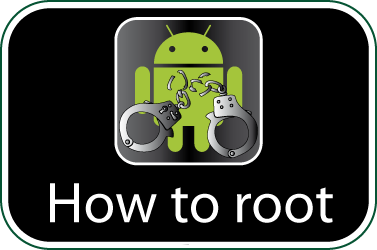
Check if your UMI X3 is rooted correctly using our app “How to ROOT”.
Download Android USB Drivers app

Download sources
DOWNLOAD DRIVERS Ads
