Android M Preview rooting method Nexus 5 and Nexus 6
Google officially announced the new version of its operating system called Android 6.0 Marshmallow, Android Lollipop successor at its developer conference Google I/O 2015 and it is expected to arrive in October. But while awaiting the final version, many can now enjoy Android M Preview, and with this rooting method you can also try some new features.
Here is a quick guide that allows rooting the Nexus 5 and Nexus 6 devices under conditions of Android M Preview. We will include the steps to carry it out below and leave the download links necessary to do it.
Remember, you must ROOT your Android device at your own risk and should charge your smartphone for at least the 80% of the battery to ensure that the process does not stop unexpectedly and unwanted.
Directions:
- Download TWRP recovery on your PC (link available in ‘Download Sources’ at the end of this article).
- Go to TWRP.img on your PC. Right-click in the window and click in Open in Command prompt. A command prompt window will now open. Type the following to flash TWRP:
- Download SuperSU Beta 2.49.
- Boot your smartphone in Recovery mode. Start by pressing volume up, down, and Power buttons together. Then you have to press the volume down button twice to move to the recovery option, the press Power and it will reboot in TWRP.
- Do a backup. Go to Backup, and then slide the button “Swipe to Back Up” to the bottom of the screen.
- Flash the custom Kernel. From the main window, click install and go wherever you put the Despair Kernel. Select it and confirm the flash.
- Return to the main window when flashing process is over.
- Press Install again and go to SuperSU. Select it, swipe to confirm and wait till this process finishes.
- Reboot your smartphone.
- Now, after reboot, you have rooted your device.
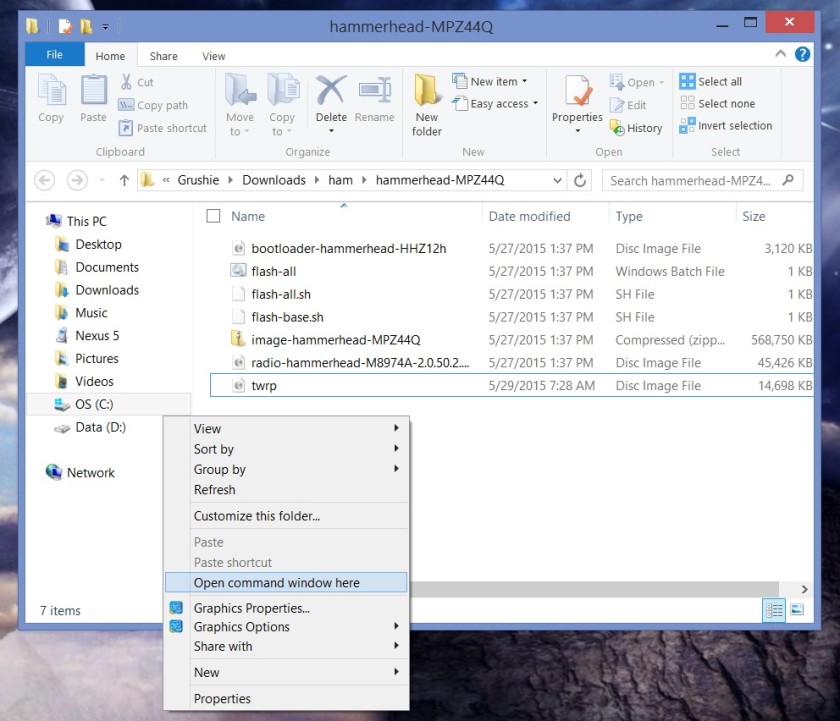
fastboot flash recovery TWRP.img
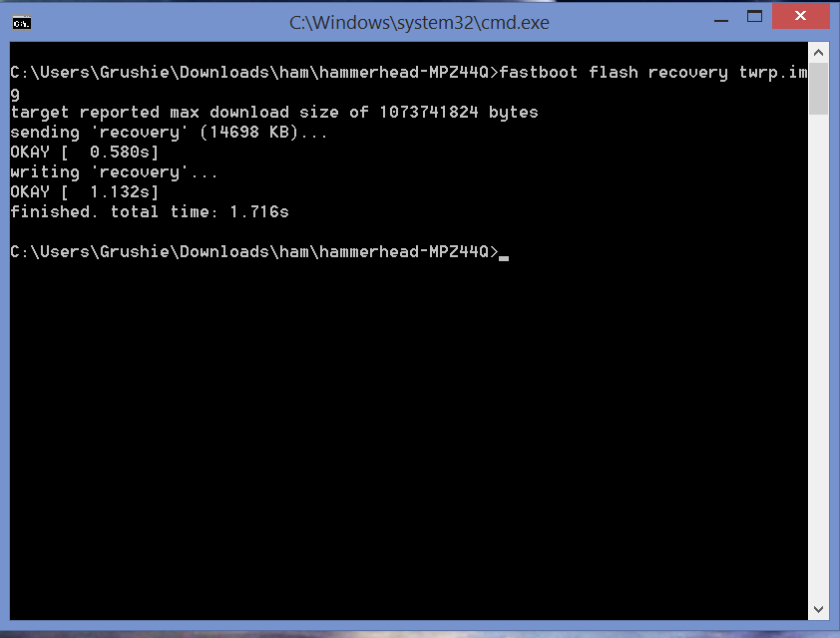
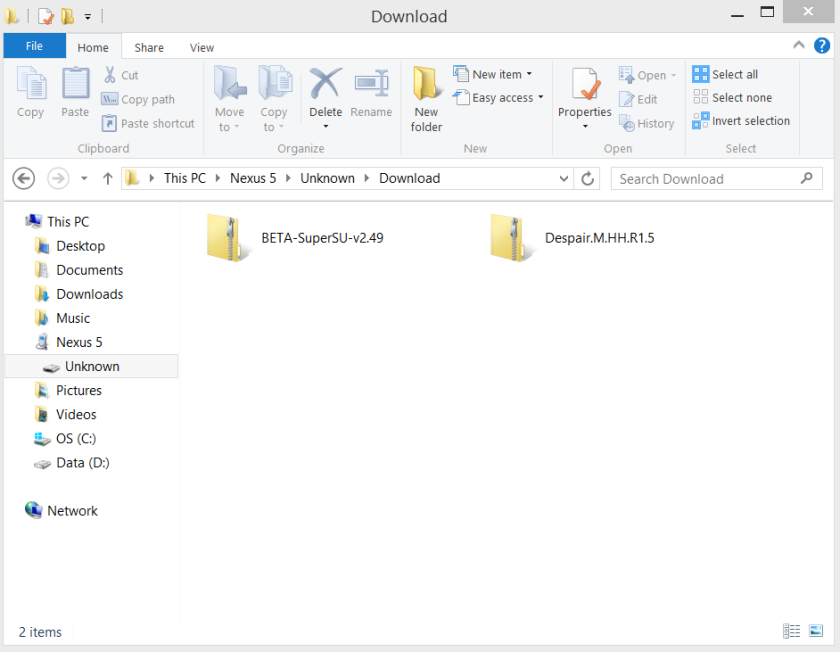
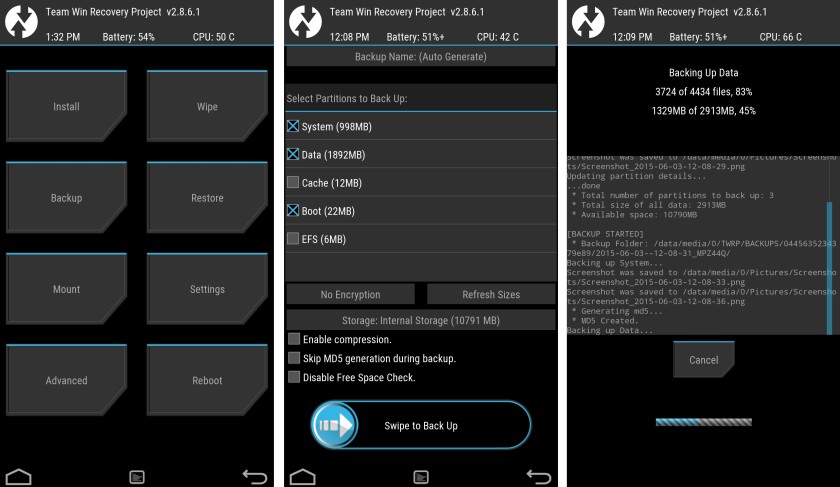
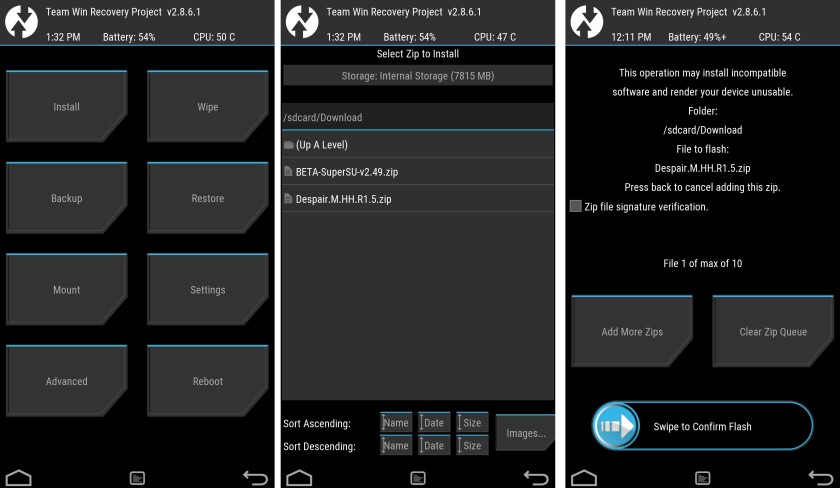
Download
Check if your Android M Preview device is rooted correctly using our app “How to ROOT”.

Download Android USB Drivers app

Download sources
Remember, you must ROOT your Android device at your own risk.
Sources
Ads
Legal conditions
Hexamob is not responsible for any damages caused directly or indirectly by a rooting method. Any action for rooting your device is done it only under your responsibility.
We recommend that you read all the instructions related to each root method and follow them step by step as indicated by the developers. If you have any question or need support, on every page there are links to the developers of each method.
